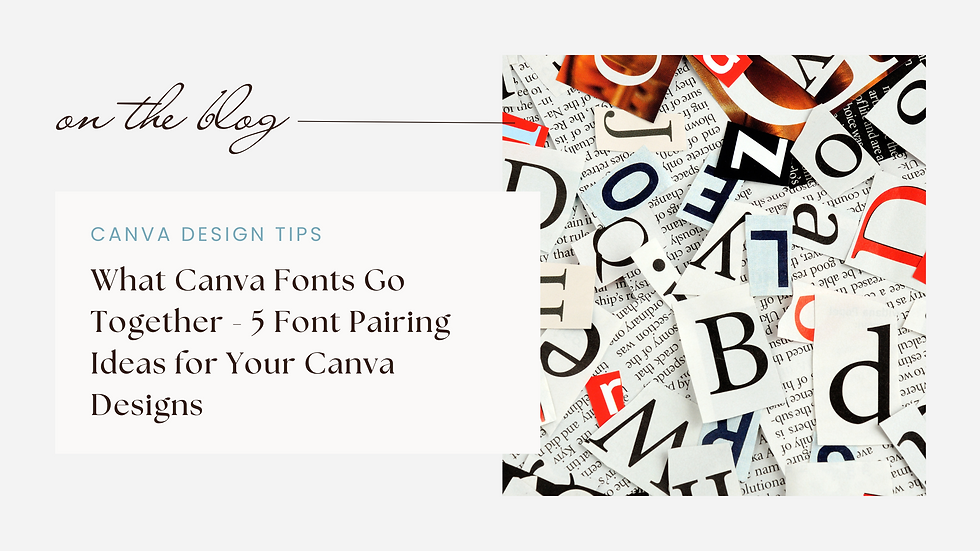The Best Font for Printing: A Guide to Maximizing Readability in Business Forms
- Aggie

- Apr 3, 2024
- 8 min read
Did you know that the font you choose for your business forms can have a significant impact on their legibility and overall effectiveness? In fact, studies have shown that the right font choice can improve readability and enhance the professional look of your printed materials. Whether you're designing invoices, contracts, or other important documents, selecting the best font is essential for creating a positive user experience and ensuring that your information is easily understood.
Key Takeaways:
Choosing the right font for printing business forms is crucial for maximizing readability and professionalism.
Fonts like Times New Roman, Verdana, Arial, Tahoma, Helvetica, and Calibri are among the best choices due to their legibility and availability.
Factors such as font weight, size, letter spacing, and distinguished characters should be considered when selecting a font.
The debate between serif and sans-serif fonts continues, and both can be used effectively depending on the design and target audience.
Selecting the best font can ensure that your business forms are easy to read, engaging, and visually appealing to your target audience.
Importance of Choosing the Right Font for Printing
When it comes to printing business forms, font selection is a critical aspect that should not be overlooked. Choosing the right font can significantly impact the readability and overall professional look of your forms. Extensive research has shown that certain fonts are more legible and easier to read than others, making them the ideal choice for printing.
Readability plays a vital role in ensuring that the information in your business forms is easily comprehensible to your audience. By selecting a font that is clear and easy to read, you can enhance the user experience and minimize errors due to misinterpretation or confusion.
Furthermore, the font used in your business forms contributes to the overall professional look of your brand. A well-chosen font can convey a sense of professionalism, trustworthiness, and attention to detail. It sets the tone for your business and creates a lasting impression on your clients and customers.
When considering font selection for printing, it's essential to take into account factors such as font size, weight, and style. The right font size ensures that the text is legible, preventing strain on the reader's eyes. The font weight determines the thickness and boldness of the characters, impacting both readability and aesthetics. The style of the font, whether serif or sans-serif, can also influence the overall look and feel of your business forms.
By carefully selecting the right font for printing your business forms, you can achieve a professional, polished appearance that enhances readability and leaves a lasting impression on your audience.
"The right font can elevate the readability and professional look of your business forms, leaving a lasting impression on your audience."
To further illustrate the importance of font selection in printing business forms, consider the following table showcasing the legibility and professional look of different fonts:
Font | Legibility | Professional Look |
Times New Roman | High | Classic and Traditional |
Verdana | High | Modern and Clean |
Arial | High | Simple and Professional |
Tahoma | High | Clear and Readable |
Helvetica | High | Sleek and Versatile |
Calibri | High | Clean and Modern |
As evident from the table above, fonts such as Times New Roman, Verdana, Arial, Tahoma, Helvetica, and Calibri are considered excellent choices for printing business forms due to their high legibility and professional aesthetics.
By prioritizing font selection and choosing the right font for printing your business forms, you can create visually appealing, easily readable, and professional-looking documents that leave a positive impression on your audience.
Best Fonts for Printing Business Forms
When it comes to printing business forms, selecting the right font plays a critical role in readability and professionalism. The Bureau of Internet Accessibility recommends several fonts that have proven to be ideal for business forms: Times New Roman, Verdana, Arial, Tahoma, Helvetica, and Calibri. These fonts have gained popularity for their legibility, versatility, and wide availability on most computers.
Times New Roman is a classic font that exudes elegance and has been a staple in the printing industry for decades. Its clear and well-defined characters make it easy to read, even in small sizes. Verdana, on the other hand, offers a modern and sleek look with its unique letter shapes and generous spacing. Arial is a widely recognized and widely used font known for its simplicity and clean lines. Tahoma, with its rounded letterforms, provides a friendly and approachable feel. Helvetica, known for its simplicity and neutrality, is often chosen for its timeless appeal. Lastly, Calibri offers a modern and friendly aesthetic with its subtly-rounded letterforms.
These fonts are considered excellent choices for business forms due to their simplicity, basic design, and lack of adornments. They are specifically designed to enhance readability and ensure that information is conveyed clearly and professionally. Additionally, these fonts are widely supported across various operating systems and devices, making them a reliable choice for businesses.
By using these recommended fonts, businesses can create business forms that are easy to read and visually appealing.
Comparison of Recommended Fonts
Font | Characteristics |
Times New Roman | Classic, elegant, clear, and well-defined characters |
Verdana | Modern, sleek, unique letter shapes, generous spacing |
Arial | Simple, clean lines, widely recognized |
Tahoma | Friendly, approachable, rounded letterforms |
Helvetica | Simple, neutral, timeless appeal |
Calibri | Modern, friendly, subtly-rounded letterforms |
Factors to Consider for Font Selection
When choosing a font for printing business forms, several factors need to be taken into consideration to ensure optimal legibility and readability. Paying attention to font weight, font size, distinguished characters, and letter spacing can significantly enhance the overall user experience.
Font weight plays a vital role in determining the thickness and visibility of the characters. Opting for fonts with a moderate or bold weight can improve readability, especially when the form needs to be filled out by hand. Lighter fonts may become faint and difficult to read, while excessively bold fonts can be overwhelming.
Font size is another crucial aspect to consider. Selecting an appropriate font size ensures that the text is neither too small, causing strain on the reader's eyes, nor too large, resulting in unnecessary space consumption. Aim for a font size that allows the content to be easily read without requiring excessive effort or squinting.
Distinguished characters are essential when it comes to differentiating similar-looking characters such as capital 'I' and lowercase 'l' or 'O' and '0'. Fonts that provide clear distinctions between these characters contribute to improved accuracy and understanding of the form.
Letter spacing, or kerning, refers to the space between individual characters within a word. Fonts with adequate letter spacing help prevent the letters from blending together, ensuring each character is clearly defined. Avoid fonts with tight letter spacing, as this can make the text appear cramped and illegible.
"Careful consideration of font weight, size, distinguished characters, and letter spacing is crucial for optimizing the legibility and readability of business forms."
Incorporating these factors into the font selection process can greatly enhance the effectiveness of business forms, making them easier to read, understand, and interact with. By prioritizing the legibility and readability of fonts, businesses can create professional-looking forms that leave a positive impression on users.
To illustrate the impact of different font choices, consider the comparative table below:
Font | Font Weight | Font Size | Distinguished Characters | Letter Spacing |
Font A | Light | 10pt | Unclear | Tight |
Font B | Bold | 12pt | Distinguishable | Optimal |
Font C | Medium | 11pt | Distinguishable | Wide |
As demonstrated in the table above, Font B, with its bold weight, 12pt size, distinguishable characters, and optimal letter spacing, offers the best combination for readability and legibility. It stands out compared to Font A, which lacks clarity in characters, and Font C, which has suboptimal letter spacing.
Considering font weight, size, distinguished characters, and letter spacing when selecting a font for printing business forms can greatly enhance the reading experience for users and improve overall form effectiveness.
Serif vs. Sans-Serif Fonts for Printing Business Forms
The ongoing debate between serif and sans-serif fonts for printing business forms revolves around their distinct characteristics and visual appeal. Serif fonts, such as Times New Roman, have a classic, traditional look that is often associated with print media. These fonts feature small lines, or serifs, at the ends of the characters, which assist with guiding the eye along the text.
In contrast, sans-serif fonts, like Verdana and Arial, offer a modern and clean aesthetic. These fonts do not have the extra lines at the ends of the characters, resulting in a sleek and straightforward appearance. Sans-serif fonts are often regarded as more suitable for digital platforms due to their legible nature on screens.
"Serif fonts have a timeless elegance, while sans-serif fonts bring a contemporary feel to business forms. Both have their merits and can be effective choices, depending on the desired impression and target audience."
When selecting between serif and sans-serif fonts for business forms, it is essential to consider readability and legibility. Readability refers to how easily the text can be understood, while legibility refers to the clarity and distinctness of individual characters.
For documents with a more formal tone or for industries that prioritize tradition, serif fonts like Times New Roman or Garamond may be a suitable choice. They evoke a sense of professionalism and elegance, with their ornamental details enhancing the overall appearance of the form.
On the other hand, sans-serif fonts like Arial or Helvetica are often preferred in contemporary and minimalist designs. They provide a clean and straightforward look that can convey a sense of modernity and professionalism.
To summarize, both serif and sans-serif fonts can contribute to the overall readability and legibility of business forms. The choice between them largely depends on the design aesthetics, target audience, and the desired impression a business wants to make.
Choosing the best font for printing business forms is essential for maximizing readability and creating a professional look. When selecting a font, it is important to consider factors such as font selection, weight, size, and distinguished characters. By carefully choosing the right font, businesses can ensure that their forms are easy to read, engaging, and visually appealing to their target audience.
The best font for printing business forms should strike a balance between legibility and a professional look. Fonts like Times New Roman, Verdana, Arial, Tahoma, Helvetica, and Calibri are widely recognized for their legibility and versatility. These fonts are clean, basic, and unadorned, making them an excellent choice for creating easy-to-read business forms.
Furthermore, when deciding on a font, it is important to consider the font weight, size, and distinguishable characters. Fonts with a tall x-height, balanced letter spacing, and distinguishable characters enhance legibility and readability in business forms. By paying attention to these details, businesses can ensure that their forms are both visually appealing and easy to understand.
Selecting the best font for printing business forms is a crucial step in creating professional-looking documents. By considering factors such as font selection, weight, size, and distinguished characters, businesses can maximize the legibility and visual appeal of their forms. Investing time in choosing the right font will result in forms that are easy to read and convey information effectively to their intended audience.
FAQ
Why is choosing the right font for printing business forms important?
Choosing the right font for printing business forms is crucial to ensure maximum readability and professionalism. The font should be easy to read, clear, and aesthetically pleasing. It should also enhance engagement and provide a positive user experience.
What are the best fonts for printing business forms?
According to the Bureau of Internet Accessibility, the best fonts for printing business forms include Times New Roman, Verdana, Arial, Tahoma, Helvetica, and Calibri. These fonts are known for their legibility, versatility, and availability on most computers.
What factors should I consider when selecting a font for printing business forms?
When selecting a font for printing business forms, it is essential to consider factors such as font weight, font size, distinguished characters, and letter spacing. Fonts with tall x-height, adequate letter spacing, and distinguishable characters are more likely to enhance legibility and readability in business forms.
Should I use serif or sans-serif fonts for printing business forms?
The debate between serif and sans-serif fonts for printing business forms is ongoing. While serif fonts are generally associated with print use and have a classic, traditional look, sans-serif fonts offer a modern and clean aesthetic. Both types of fonts can be used effectively, depending on the specific design and target audience of the business form.
How can choosing the right font for printing business forms maximize readability and create a professional look?
By selecting the right font, businesses can ensure their forms are easy to read, engaging, and visually appealing to their target audience. Considering factors such as font selection, font weight, font size, and distinguished characters can help maximize readability and create a professional look in business forms.